Why Your Business Needs a CRM: Boosting Customer Relationships and Driving Success
1. Introduction to CRM
-
What is CRM?
Customer relationship management, sometimes also known as a crm is not just a software solution; It is a system that helps business owners to manage all of their company's interactions with their current customers, as well as their potential customers. The trick is to track all the communications with your customers throughout the entire customer l lifecycle, in order to have a better relationship with them. A business having a strong relationship with its customer has more chances to grow and earn customer loyalty, compared to a business who is only focused on generating profit.
Types of CRM
Customer Experience Lifecycle Map
Managing your entire business on just spreadsheets and different 3rd party applications can be sometimes daunting.
Additionally, no matter what data you collect from your customers there's no proper way to organize your raw data and derive meaningful information from it.
If you plan to stick on to these conventional strategies then you might be able to organize the static data of your customers like their name and contact info but you will always struggle to manage more complex & dynamic data, like what emails a contact has opened?, what is the click through rate of your emails? How many of your emails have bounced?What are the pages that your customers have visited on your website? or What products do they purchase often?
When managing complex data, CRM's are a game-changer. With a spreadsheet you might organize and track some static data but a spreadsheet can never compete with a CRM while tracking complex & dynamic data. CRM centralizes customer data which allows companies to better streamline their processes, enhance customer interactions, and make data-driven decisions. This helps you to :
-
Distinguish between a hot and a cold lead.
-
Improve your customers better, resulting in improved customer retention
-
Better analyze your customer data leading to more targeted marketing efforts, so that your company can make informed decisions to better run Ad campaigns.
2. Key Components of CRM
-
Contact Management
Contact Management Flowchart
Previously, contact management tools were only restricted to just recording contact details of the client and tracking their interactions with the business, There were several limitations.
But nowadays contact management systems are replaced by builtin tools offered by CMS, industries are rapidly evolving and are understanding the importance of unified processes and the impact of analyzing a wide range of business data.
Now instead of focusing on just collecting contact details – Businesses understand to share the information across other integrated systems that are part of the business. We are shifting our focus from just collecting customer data to leveraging the power of CRM, CRMs can track everything from customers and sales leads to marketing campaigns and sales team performance.
CRM systems enable businesses to track customers – details, contact info, past interactions and analytics like purchase history – in a centralized database, this cuts confusion and keeps everyone in sync. CRMs benefit your entire organization :
-
Sales People
-
Customer Service Team
-
Sales Managers
-
Marketers
Replacing your old contact management system with a CRM will ensure that every customer interaction in your business is informed and personalized, leading to a more satisfying customer experience – On the other hand, everyone in your organization can access the data in real time & can collaborate better.
Lead Management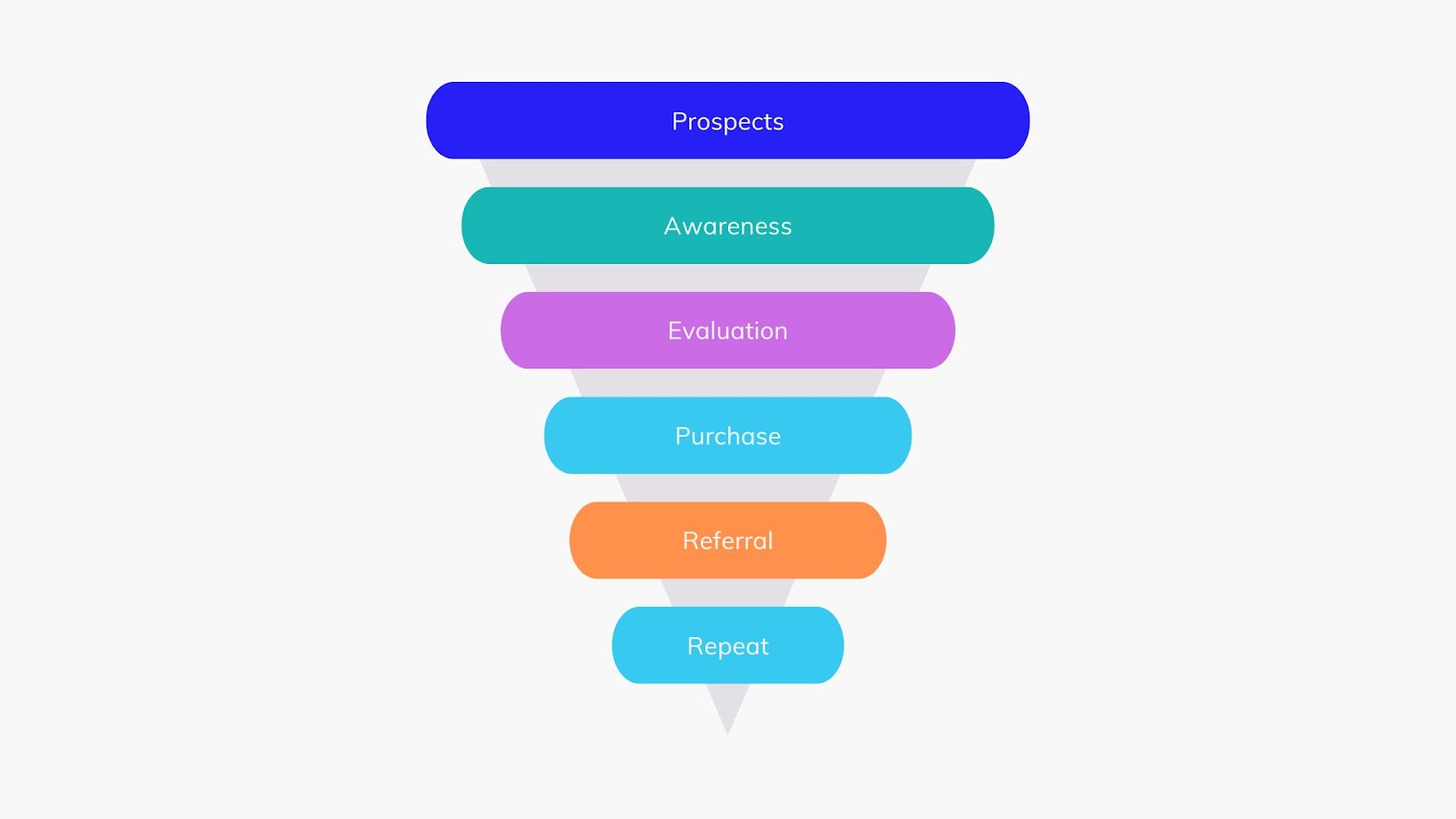
Lead Management Funnel Diagram
A key feature of CRM is its ability to track and nurture leads, a good CRM doesn't just organize data but it also helps you harness all that data and derive valuable information. Proper lead management helps you know the source of the lead and the lead status – whether the lead is a hot lead or a cold lead.
-
Hot Lead: It refers to a potential customer having a high level of interest and is more likely to make a purchase soon. This points to someone who has engaged significantly with your content or has responded positively to sales outreach in previous interactions.
-
Cold Lead: A cold lead, on the other hand, is someone who has shown little to no interest in your product or service. They may not be familiar with your brand or are in the early stages of their buying journey.
Good lead management will help you determine where your leads are coming from and which leads are converting. This will help you track sources with higher conversion potential so you can focus your efforts and spend your resources appropriately.
A proper leads management system could help you convert a lead into a deal. Lead management system includes everything from finding a lead to converting it into making a purchase, A good lead management system will help you with two things :
- What is the source of the lead?
-
Which are converting leads?
By following customers with higher conversion potential will allow you to correctly focus your efforts, CRM helps businesses optimize their sales funnel, ensuring no lead falls through the cracks
Sales Automation
CRM automates repetitive and tedious human tasks such as follow-ups, lead scoring, and order processing – that reduces time, effort & human error. This not only increases overall efficiency of the organization but also allows the sales teams to focus on what matters the most – building relationships and closing deals.
Sales automation could be primarily implemented in :
-
Collecting and updating customer data – Collecting deal information from customer emails and adding the details to account records.
-
Workflow automation – actions like sending quotes for approval can be automated once the deal is finalised.
However, If you want to truly maximize these benefits then it is essential to choose a sales automation software that is loaded with some of these features mentioned below, these features will enhance efficiency, accuracy, and data security. When choosing your CRM, consider the following features:
-
Unified Platform: Look for a CRM that consolidates all your customer data into one place, this will make sure that you can view all the necessary details of the customer on a single place.
-
Real-Time Data Processing: A good CRM makes sure that, all the information captured is processed and updated immediately, so that the sales teams can be in sync with the latest customer interactions.
-
Predictive AI: Look for the CRMs that use productive AI to monitor all your sales pipelines, This provides you with better insights and alerts about your customers Thus, prevents potential issues.
-
Generative AI: Software that leverages generative AI has the capability to create highly-personalized sales materials based on your customer data rather than just following the conventional norms.
-
Data Security: If you are leveraging the power of AI to analyze customer data then make sure that there is a trust layer that keeps customer data secure.
All these features combined ensures that your sales automation is not only effective but also secure and tailored to your specific business needs. A thoughtfully chosen CRM will better streamline all the operations and will empower your sales team.
Using sales automation is like upgrading your entire sales process. It’s like empowering your entire sales team because now all the data is in one place – sales representatives can analyze a lead in a much better way & sales managers can easily track the activities of all the sales representatives, while focusing on the entire sales pipeline.
Marketing Automation
Why do marketers need CRM?
CRM can help businesses to build campaigns that resonate with their target audience. CRM tools can help businesses segment their audiences and deliver personalized content – CRM platforms can provide in-depth understanding about the likes, dislikes and the demographics of the customer – with the help of which you can invent ad campaigns that are impactful and persuasive.
What are the perks of having marketing automation in CRM?
In today's competitive landscape, with the help of automation one can significantly enhance efficiency and effectiveness of their marketing by integrating sales and marketing efforts. Marketing automation is not just an ordinary tool but instead it’s a vital component that can help your businesses understand and create their unique approaches to target their customers and build better relationships to boost sales. Here’s how marketing automation makes this possible:
1. Customer Segmentation
Businesses can now segment their customers based on the region, specific needs and lead source. Targeted marketing campaigns run on a simple yet really effective principle "divide and conquer". Businesses segment their customers, according to their unique preferences And then channelize what they want with their specific marketing campaigns that can resonate with a specific audience.
2. Lead Nurturing
It's not easy to convert leads into customers. But the good thing about marketing automation is that it helps you maintain a consistent and uniform conversation with the leads at every stage of their conversion journey. Properly planned automations that nudge the customer at the right time can guide them toward making informed purchasing decisions.
3. Webforms and Lead Collection
While collecting customer information from your website, you can build automations through CRMs that can help push visitors data into your CRM with ease.
4. Card Scanning and Lead Management
Gone are the days of manually entering business card details into your CRM. With automated card scanning tools, you can instantly import contact information and even trigger follow-up emails, ensuring timely communication with new leads.
5. Marketing Attribution
Detailed analytics on your campaign's performance can help you clearly identify which strategies are working for you and which are working against you. Understanding your marketing campaigns can help you identify the campaigns and strategies that are giving the best return on investment(ROI) for your business.
6. Google Ad Campaign Management
While running an ad campaign, it is really important to focus on ad spend to the campaigns that are generating the highest ROI. One of the ways to track campaigns and keywords that drive the most profit could be to integrate Google ads with the crm you are using.
7. Event Management
You can automate the entire event management process through marketing automation. From planning to follow-up, you can track all interactions and manage events, as well as automate those interactions. Remember to measure the success of an event in terms of lead conversion after making any changes or automations to your existing event.
8. Email Campaigns
You can automate email campaigns to consistently stay in touch with your leads. CRMs offer tools such as email templates, scheduling emails for specific times, and email analytics that show click-through rates, bounce rates, and which emails are opened. By using all these features, you can keep your customers interested and informed throughout their journey.
9. Survey Campaigns
Marketing automation also integrates survey tools to gather customer feedback. This data can then be used to refine your strategies and improve customer satisfaction.
10. Sub-Campaigns and Marketing Analysis
Linking related campaigns allows for a more comprehensive analysis of their combined impact. Automation tools provide insights into how each sub-campaign contributes to the overall success, helping you refine your approach for future efforts.
3. CRM Implementation
Steps to Implementing CRM Successfully
CRM Successful Implementation Flow
Consider this, when you are preparing to implement a CRM system: the project may seem rather overwhelming at times. However, when you think of it as dividing it into steps, then it can be easier to tackle than when it is presented as a whole list of tasks. Alright, then let me present it to you into a format that you’d better understand, a systematic approach or breakdown.
1.Making the Right Choice of CRM Software
Before anything else, you have got to select the CRM software that is appropriate for your line of work. Look at the issues that are important for your business and that require your attention. Are you in need of something that you can continue with your company? Is it important for the system to be intuitive? or Is it important that the system integrates well with the other tools that are in use?
It’s sort of like choosing the right tool for your business — you want to make sure that it fits well with what you’re trying to achieve. Understand all the essential features that are a must for your crm, You might need features like lead management Or maybe you need some features like sales tracking, But make sure you are properly researching and pointing out which features matter to you Search for a crm that offers you customizations We will offer you good pricing and offers you other platform integrations with essential tools that are built in the crm.
2. Planning the Implementation Process
A well thought crm will offer you with an implementation program that will help you guide, through the entire migration and setup. Now that you have picked your CRM you are ready to prepare all of your implementation strategies. You will need to decide & define roughly when certain things should occur, that is you have to set relevant triggers for relevant actions and assign accountability for them to a team member.
Then consider the technical aspects – migration of data to the new environment, and how the CRM has to be configured to fit better the business processes. This is something that ought to be planned well in advance in order not to be dealt a very hard time later.
3.Training Your Team
Even the best CRM system will be of little to no use to your team, if they do not know how it works. Training is key here, Ensure that people understand not only how some or other program works but how they will incorporate it in their working process. But don’t limit it to the initial and the subsequent sessions – make sure you provide your team with handy resources as well as assistance in order to help them continue developing their skills with the CRM.
4.Integrate with Existing Tools
The CRM you have selected should integrate with the existing other tools that your company uses, such as email system, customer support software, etc. This will ensure that all these runs together, without much delay and with minimal complications.
5. Monitor and Adjust
As all the CRM systems are set, monitor how everything is going to be fine or else discover how it is not doing well. Follow what your team is telling you and be prepared to make modifications in the event that the conditions are not as effective as they ought to be.
Common CRM Challenges and Solutions
-
Poor User Adoption
Address potential pitfalls in CRM implementation, such as poor user adoption or data management issues, and how to avoid them.
-
Data Management Issues
The data has to be cleaned and well formatted hence it is important of format and clean data. Design guidelines as to how data must be input in the database and occasionally ensure that all the information stored in the database is correct and accurate.
-
Integration Difficulties
One of the challenges that users face who use the CRM is that, at times you can find it challenging to integrate your CRM with the rest of the tools your company uses. Select the CRM that is easy to integrate with your existing systems and if possible consult your IT department to solve any integration issues.
CRM Maintenance Best Practices
-
Regular Data Audits
You ought to make a frequency of reviewing your CRM data. This makes it easy for you to identify and correct errors, for example if there are two records of a particular person you will easily remove one of them, this will reduce data redundancy.
-
Ongoing Training
Ensure that your team is trained frequently about the CRM and discuss your expectations about how they are supposed to use the CRM that your company uses. This makes sure that they are always able to derive the best out of the CRM application and are well-informed on any novelties added thereto.
This means that your CRM must be bound to your business objectives and as you advance your CRM should also adapt to the additional requirements. Many organizations fall into the trap of maintaining their CRM processes and stick to their existing CRM even if your CRM doesn't align with what your business is trying to achieve. Remember, There are far better things ahead than any we leave behind.
4. Conclusion
In conclusion, CRM is not a mere tool it can be termed as a fundamental system for a business that is willingly seeking to enhance their relational aspect with the customers. Leading on the one hand, CRM helps in concentrating and analyzing customer data and, on the other hand, improves decision making, sales, and marketing strategies.
As a tool, CRM needs to be utilized effectively, and for that it is mandatory to plan it well, train employees well, and update it frequently. When properly integrated for your business, a well-integrated CRM system not only streamlines operations but also drives growth by keeping your customers engaged and satisfied.
Being said that CRM contributes positively to organizational performance, it can be concluded that investing in CRM could be a strategic move towards long-term success.
FAQ
Que 1: What are the top benefits of using a CRM system for small businesses?
Ans 1: A CRM system helps small businesses by streamlining operations, managing customer data, automating communication, and enhancing sales and customer support. This can lead to better customer relationships and more efficient resource allocation.
Que 2: How does a CRM integrate with existing business tools?
Ans 2: Many CRMs come with built-in integration options for popular business tools such as email platforms, project management software, and e-commerce solutions. This ensures seamless data flow and increased productivity across teams.
Que 3: Can a CRM help improve customer retention rates?
Ans 3: Yes, a CRM system plays a vital role in customer retention by tracking interactions, personalizing communications, and ensuring that customer issues are promptly addressed. This leads to improved customer loyalty and repeat business.
Que 4: What is the cost range for implementing a CRM system?
Ans 4:The cost varies widely, from free basic CRMs to comprehensive solutions that can cost thousands per month, depending on the features, customization, and size of the business.
Que 5: How do CRMs support mobile workforces?
Ans 5:Most modern CRMs offer mobile apps that enable employees to access customer data, update records, and communicate on the go, ensuring they remain productive regardless of location.
More from Werbooz

The Future of Jobs: How AI Will Reshape the Workforce

Transform Your Business: Why Manual Processes Are Holding You Back

Discovering Your Brand’s Core Purpose: 7 Essential Questions to Uncover Your 'Why'

Why User-Centered Design is the Key to Online Success: Leveraging Psychology and Design Principles to Create Meaningful Experiences

Component Libraries: Should You Build Your Own or Use a Prebuilt One?

Optimizing Website Performance: Best Practices for Faster Load Times
Subscribe To Receive The Latest News
Elevate Your Online Business Strategically with Werbooz’s Expert Development Team, Crafting a Strong Digital Presence for You.